Azure Storage offers a variety of highly-available, secure, and durable storage options for customers. Azure Blob Storage is Microsoft’s object storage solution for the cloud and offers users the ability to store large amounts of unstructured data
Azure Blob Storage is particularly useful when storing data for backup, disaster recovery, and archival.
Skytap on Azure users can take advantage of Azure Blob Storage when transferring data to a Skytap environment in the cloud, most often during the migration of a large virtual machine (VM) from on-premises to Skytap on Azure.
What are the benefits?
- Easy to transfer and access data:
- AzCopy, the CLI tool used for copying data to and from Blob Storage over a network connection, offers some compression and encryption to optimize data transfer.
- Azure Storage Explorer, the interface tool, offers users the ability to connect and browse Azure Storage Accounts and upload/download data to and from a Blob Container using the point-and-click interface. AzCopy is used “under the covers” during the data transfer.
- Low latency access to data from a Skytap on Azure environment in the same region.
When would a user decide to transfer data via Blob Storage?
There are many different options for determining the migration method for a VM, whether it’s Windows, Linux, IBM i, or AIX.
AIX and IBM i users choose to utilize Azure Blob Storage in a migration via backup and restore for a variety of reasons including:
- If the VM (or LPAR) is large, then AzCopy optimizes the data transfer for secure, faster upload versus SFTP over a VPN connection or public Internet.
- If the VM (or LPAR) is larger than a few TB, then a physical Azure Data Box may be the best transfer method, as a network transfer would be too slow, especially if there are interruptions. Azure Data Box data is uploaded directly to the user’s Azure Blob Storage.
How do I access Azure Blob Storage data from my IBM i and AIX LPARs in Skytap?
Skytap on Azure environments enables you to spin up IBM i and AIX LPARs next to, and on the same private network, as Windows or Linux VMs. Just download the data from Blob Storage to a Windows or Linux VM in Skytap and FTP the data quickly and securely over the private environment network to your LPAR.
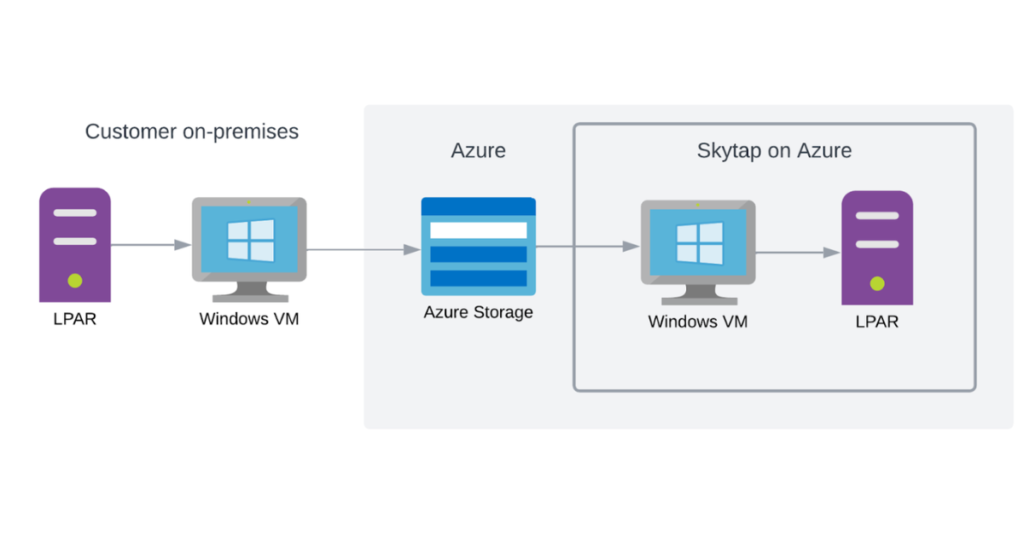
For this example, I’ve used Skytap’s preconfigured templates to create a temporary Windows VM in my environment with the LPARs I want to transfer the data to.
Then, I’ll log into the Windows VM and download Azure Storage Explorer for free from Microsoft.
I can log into my Azure Storage Account using the Azure account credentials.
Once I’ve downloaded the file to my VM, I can FTP the file to the IBM i or AIX LPAR over the private connection to restore the necessary OS, files, and libraries.
Azure Blob Storage can also be utilized for secure, durable, resilient, and low-cost backups and data archival from Skytap environments, but that’s a topic for another blog post.
Additional Information:
Microsoft Azure Blob Storage Overview
Connect with the author:
 Sarah Allen – Cloud Solutions Architect at Skytap
Sarah Allen – Cloud Solutions Architect at Skytap
