The best service to run traditional IBM Power applications in the cloud
Eliminate the time, risk and expense of re-writing applications for the cloud. Add new capabilities to existing applications to increase business agility.
Contact UsMinimal effort. Maximum cloud.
Quickly migrate existing IBM Power workloads directly into Skytap without rewriting and start harnessing the benefits of core cloud capabilities, including capacity on-demand, self-service provisioning, and high availability.
Read The EbookRun Power and x86 applications natively in the cloud
Skytap enables your existing Power and x86 applications to run in the cloud without refactoring.
Choose your Cloud
Choose from Microsoft Azure or IBM Cloud and leverage their advanced capabilities for your traditional applications.
Accelerate Innovation
Incorporate modern development practices to increase the tempo of releases and testing for higher quality software and more business agility.
Quick and Easy Migration
Replicate your entire data center—from applications to networking configurations—in the cloud. Migration takes just hours.
Upgrade Applications with Cloud Capabilities
Get cloud-based scalability and reliability with instant provisioning and automated backup and disaster recovery.
Integrate and extend your existing workflow
Keep your existing workflows and tooling and integrate traditional applications with those built for the cloud.
Easy Setup and Customization
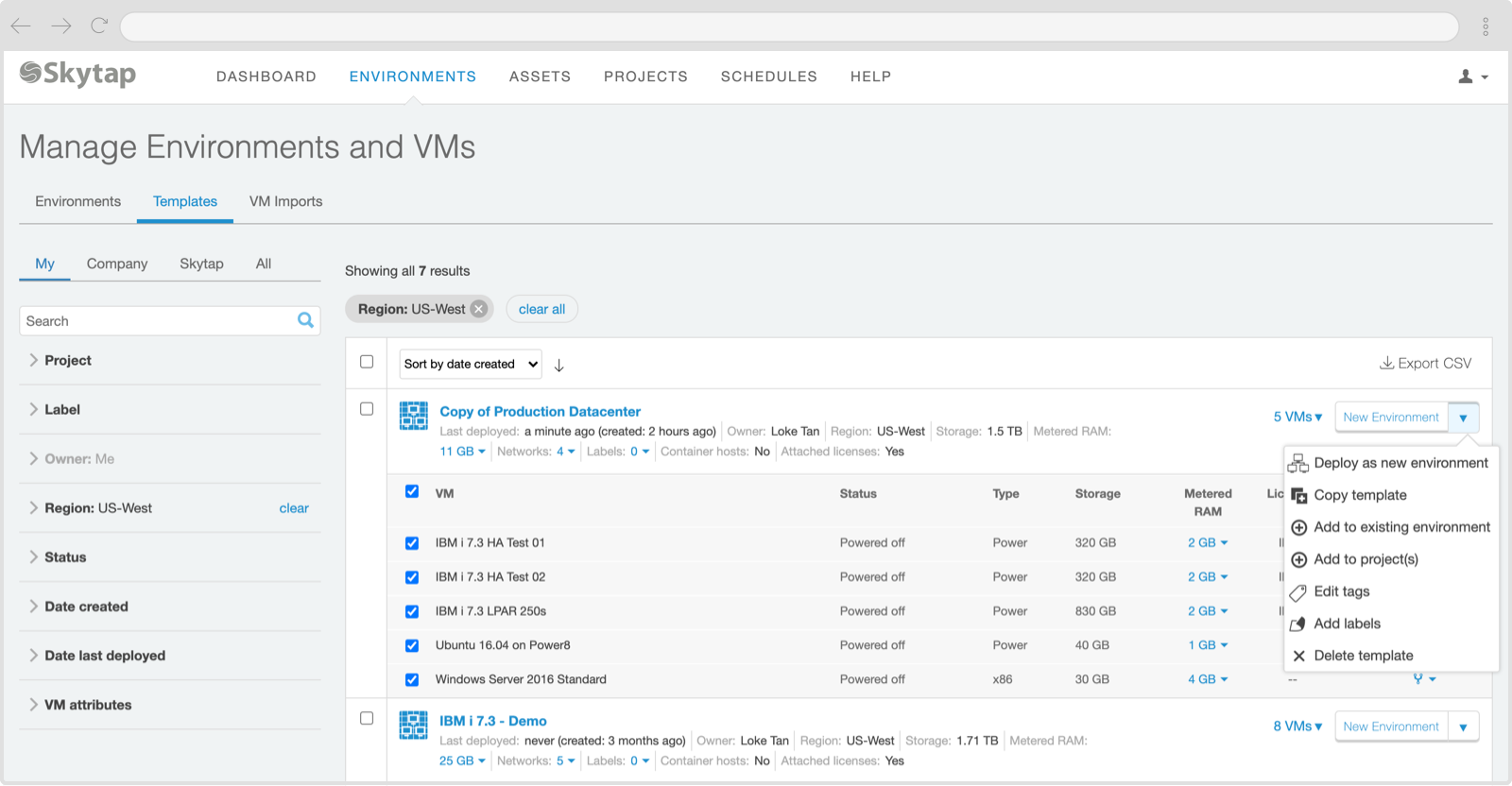
Self-service environments over infrastructure
Environments are the heart of the Skytap platform and the building blocks of application development and delivery. Each Skytap environment is a software-defined datacenter (SDDC) supporting a wide range of configurations, including Linux and Windows running on x86, AIX, IBM i, and Linux running on IBM Power. By default, every environment is isolated from others, allowing unlimited clones to exist with zero configuration drift. Features like Inter-Configuration Network Routing (ICNR), VPN, direct connect, public IP addresses, public internet access, and published services allow IP connectivity into and out of Skytap environments. Copy complete application environments including environments, templates, and complex Layer 2 and Layer 3 networks—all within the same region or across global regions.
Templates for a quick start
With public templates available in the Skytap template library, you can start building immediately. Templates make everything easier by allowing you to reuse configurations. Configure environments once, then save as read-only for immediate provisioning and scaling. Easily view template contents and add tags and labels for easy searchability.
Suspend, resume, and schedule your environments
Skytap simplifies many tasks enabling teams to engage in a self-service, on-demand fashion, all from a single dashboard. Suspend working environments for short-term cost reduction. Start one resource at a time or spin up the entire application all at once. Create schedules to start or automatically suspend resources to eliminate idle infrastructure and associated costs.
Report and Collaborate
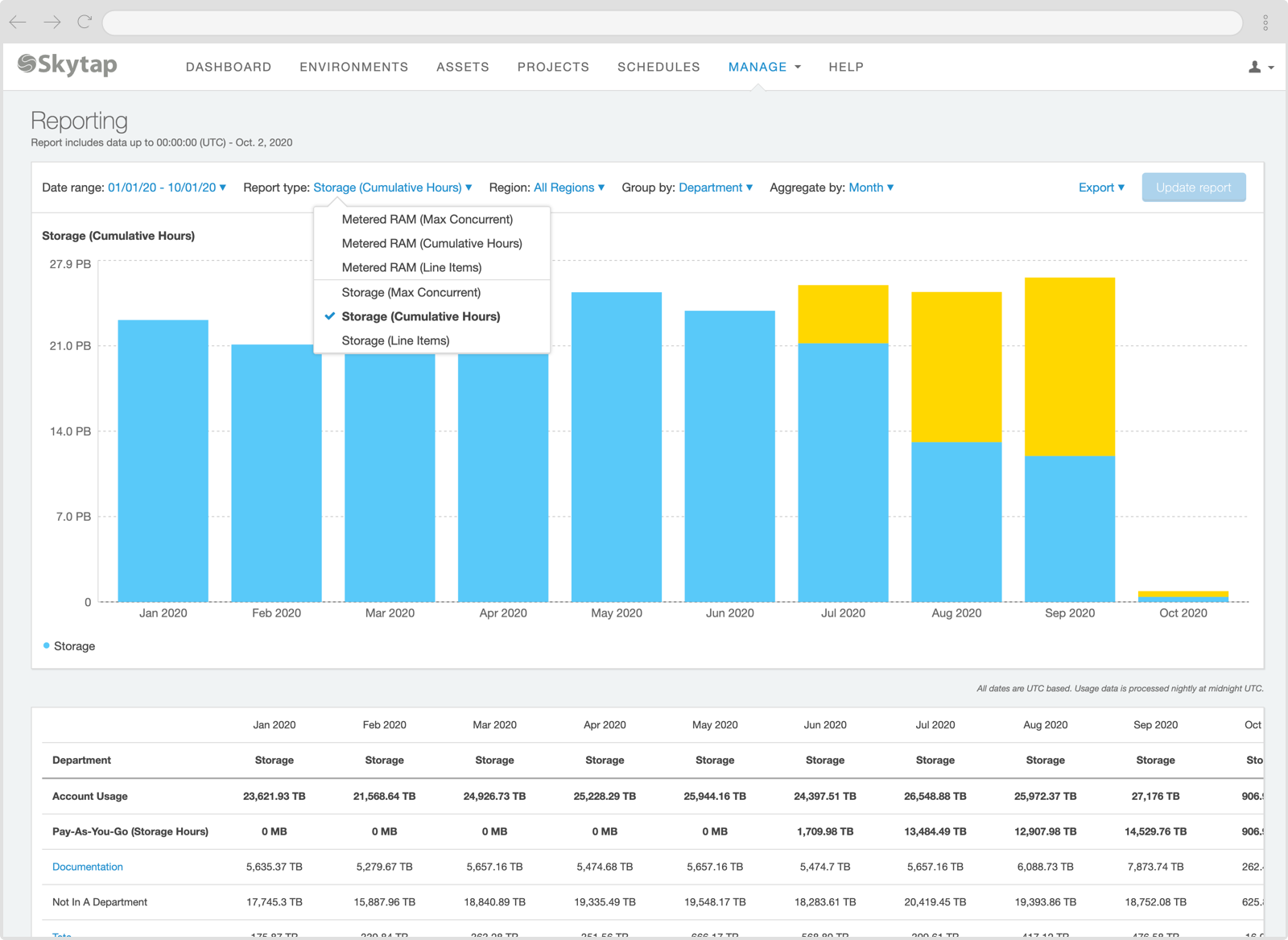
Stay on budget with multi-level monitoring
Skytap combines rapid reporting with granular usage control to give you the tools to analyze the past and correct for the future. A variety of reporting parameters and filters lets you create precise, customized reports. Monitor compute and storage resources account-wide or slice and dice by region, users, groups, and departments. Labels offer even deeper analysis while options for reporting periods and aggregates provide historical context. At every level, Skytap gives you the tools to monitor account usage and set limits when needed.
Collaborate your way
Skytap enables role-based access control for flexibility in sharing resources with team members and partners. Set multiple roles with cascading permissions (viewer, participant, editor, manager, owner) that govern what a project member may do with each resource. This makes it easy to quickly share Skytap Templates, Environments, and Assets with other users or groups of users.
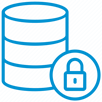
Architected for Security
Every component used to build the Skytap platform has been selected or built with security in mind. Data at rest is secured using virtualized network-attached datastores. Environment networks are assigned unique VLANs as defined by IEEE 802.1Q. VLAN tags and switch provisioning are managed within the Skytap platform and remain invisible to virtual machines and users. Skytap ensures its customers’ cloud environments remain secure using a variety of methods, from encrypted SSL over HTTPS communications to Federated authentication / single sign-on (SSO) using SAML 2.0 and IPsec site-to-site VPN.
Skytap on Azure Security Skytap on IBM Security Third Party IntegrationsSkytap builds and operates in accordance with security best practices and will provide comprehensive documentation in support of the following:
- SSAE 16 SOC 2 Type 2, ISO 27001, PCI DSS 3.2
- EU-US Data Privacy Framework Certified
- nGuard penetration testing
- 24/7 application security scanning
- Disaster recovery and business continuity plan
- Network Vulnerability Scanning
