Migrate IBM Power applications to the cloud with Skytap on Azure
Chances are, many of your applications are already running in Azure, able to tap into the full range of cloud native services and capabilities such as capacity on demand, data analytics, and AI. You likely also have core business-critical applications running on IBM Power Systems in the data center, which are unable to take advantage of cloud benefits. Moving these traditional applications to the cloud can be challenging, with most solutions requiring extensive rewriting or replatforming.
Whether you aim to improve business agility and spur innovation, reduce data center costs, or ensure business continuity, marrying your legacy business-critical applications with the power of Azure can bring those goals within reach. Cloud migration for your Power-based applications and workloads is not only possible, but can be done without refactoring, rearchitecting, or rewriting, allowing you to modernize applications while retaining the value of your Power Systems investments.
This article discusses the business imperatives driving a move to the cloud and explore the advantages of migration. It will guide you through what to consider when deciding on a migration strategy, along with the steps that a typical migration follows and how you can get started.
Why move IBM Power applications to the cloud?
Traditional applications running in the data center on IBM Power Systems form the backbone of businesses across industries from healthcare and banking to retail and government, including the majority of Fortune 500 companies. Companies should consider moving their IBM Power investments to the cloud to align with cloud transformation and data center migration initiatives, hardware refresh needs, and to reduce risk and CAPEX.
While new applications developed in the last several years are likely designed for the cloud, most existing Power-based applications have been built over the course of decades. Companies want to retain the value these applications represent, but are likely facing business drivers that increase risk and costs associated with maintaining them in data centers.
Improve business agility and innovation
The COVID-19 pandemic forced many companies to confront how legacy applications can hinder agility. A common example is when workers such as customer support personnel were unable to access core applications to work from home due to lack of remote access capabilities and security concerns. Instead of being able to keep the business running and responding to customers while keeping employees safe at home, companies were forced to temporarily suspend some of their business operations or risk employee health and safety until expensive on-site workplace modifications could be put into place.
Cloud and digital transformation initiatives combined with a focus on innovation are other top priorities for companies that want to remain competitive and better respond to changing customer and business demands. Agile development methods, DevOps practices, and the ability to incorporate new technologies such as advanced data analytics, machine learning, and AI are key to addressing those needs – none of which are readily available to traditional applications.
Data center costs and talent shortages
Companies often look to data center consolidation as a way to reduce costs by increasing the use of virtualization and eliminating multiple locations and servers. However, significant rewriting of existing applications is often required, eating into the anticipated cost savings and adding complexity. Further, data center hardware and operating systems eventually require expensive upgrades, maintenance contracts need to be renewed, and network and facilities expenses continue to rise. As companies build their newer applications in the cloud and standardize on Azure, they are also focused on shifting from heavy CAPEX investments to a more consistent OPEX model.
At the same time, the people with the skill sets required to keep these often-fragile applications running are retiring without equivalent talent to take their places.
Operational resilience, scalability, and security
Because traditional business-critical applications require rock solid reliability and availability, planning for disaster recovery (DR), high availability (HA), and unplanned outages is another area driving the move to the cloud. Companies generally face two choices to ensure business continuity of legacy applications: invest in and maintain sufficient duplicate hardware infrastructure at another location for the maximum capacity needed for a full production system failover, or rely on tape backup systems that have unacceptably long recovery windows.
Besides the need for maximum capacity in the event of an outage or disaster, organizations want their applications to be able to scale in order to adapt to fluctuating business needs and to accommodate the use of big data to drive business decisions. Supporting this level of scalability in a data center translates into more hardware and more expense.
Security threats are another area of grave concern with traditional applications, which are unable to take advantage of the major advances that have been made in cloud security. Building and managing comprehensive protections for sprawling, monolithic applications takes a significant amount of time and manpower, and it is difficult to keep pace with evolving security threats. To compound matters, security experts for these systems are in short supply.
Cloud gain without the pain
Until recently, the idea of moving traditional IBM Power applications to the cloud meant major rearchitecting, refactoring, and rewriting – requiring a huge time and manpower investment and threatening the stability of essential business applications. The introduction of Skytap on Azure, which is a cloud service that natively runs traditional business-critical workloads in Azure, removes the complexity associated with traditional migrations and makes it a straightforward process.
Skytap allows organizations to easily move IBM Power workloads, including IBM i, AIX and/or Linux on Power, to cloud-based Power Systems that run traditional applications exactly as they do on-premises without rewriting and with minimal changes to the way applications are managed. Skytap environments are replicas of on-premises data center environments, including infrastructure, storage, networking, OS, middleware, memory state, and applications.
Complete environments, including virtual machines (VMs) and logical partitions (LPARs), network configurations, and business applications, can be migrated in as quickly as an hour, depending on workload size. This rapid, secure transition is achieved using ExpressRoute, a private network connection between an organization’s on-premises networks and Azure cloud infrastructure.
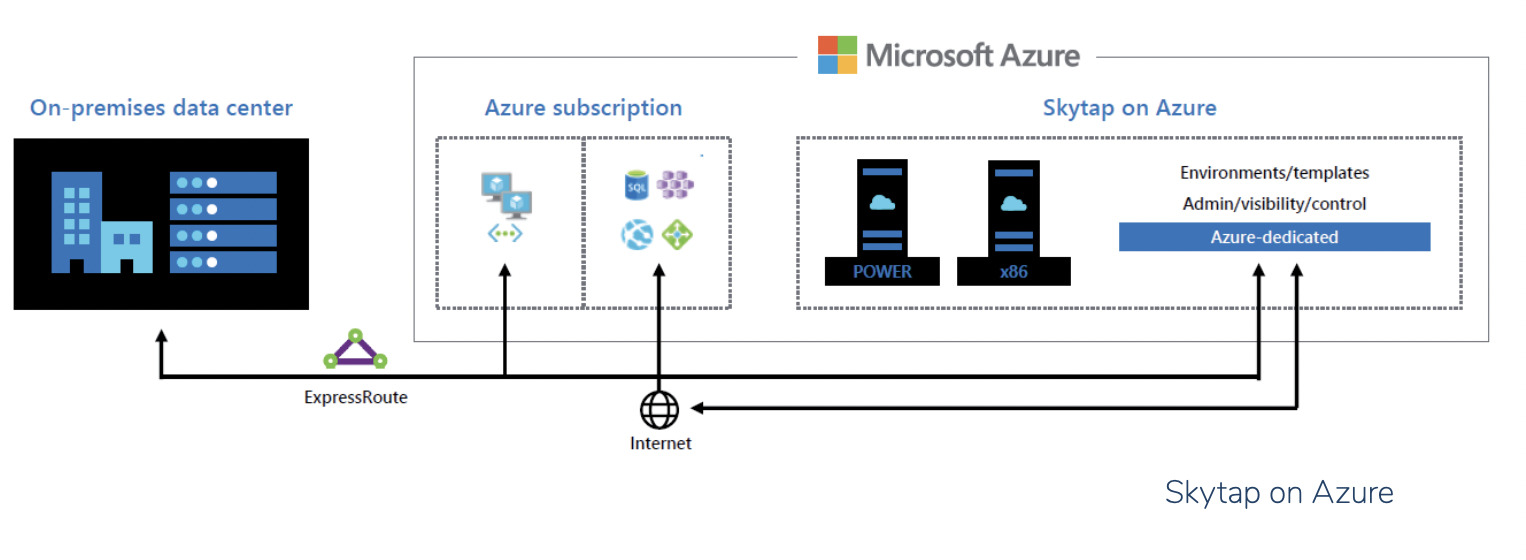
Teams don’t need to learn new platforms and can continue to use their existing tools and solutions, whether for production applications, development and test, DR and HA, or virtual software training. Replica environments also make it easy to perform demos or Proofs of Concept (POCs) from anywhere with a web browser. Skytap allows IBM AIX, IBM i, and Linux on IBM Power Systems workloads to run alongside x86 VMs, paving the way for a multicloud, multiplatform strategy.
Once workloads are running in Skytap on Azure, core cloud infrastructure capabilities including capacity on-demand, self service provisioning, and high availability make applications more broadly available, scalable, and resilient to unplanned downtime. Organizations can eliminate the complexity and latency of having to move and synchronize data between the data center and the cloud by having business data reside in Azure.
Development and test teams can begin to modernize applications by embracing agile development methods and DevOps practices, and incrementally take advantage of low-latency connectivity to Azure-native services such as advanced analytics, machine learning, AI, Blob Storage, Azure NetApp Files, Azure SQL, Azure Virtual Machines, and more. Core applications can then better support business agility and innovation. And, as staff members with legacy skill sets retire, it becomes easier to replace them with people who have modern software expertise.
Companies gain better visibility and control over costs since Skytap’s monthly expenses include all hardware, OS, networking, maintenance contracts, and licensing. Capacity on demand and pay-as-you-go pricing allow organizations to rapidly respond to fluctuations in demand, such as a disaster recovery failover, paying only for actual capacity used. This same elasticity improves operational resilience and supports business continuity.
Migrating essential applications to Azure greatly improves security, as well. State-of-the-art, multi-layered security provided by Microsoft across physical data centers, infrastructure, and operations provides greater levels of threat protection than on-premises solutions, and reduces the effort and expense of trying to stay ahead of evolving threats. Learn more about Azure security here.
Migration considerations
IBM Power Migration goals
Migration strategies should support the goals of the business, such as cloud transformation, data center migration or cost reduction, or business agility improvements.
Within the overarching enterprise initiative, it is important to select a use case for Power workloads that can show immediate benefit from migration, such as production or DR/ HA. Migration for these use cases immediately improves reliability, reduces risk, and forms the foundation for modernization efforts.
Migration methods
There are generally two approaches a company can take to migrate traditional workloads and applications:
- Cloud native: Until recently, the only way to transfer the functionality of traditional applications into the cloud was to (a) design completely new applications to replace legacy software, or (b) refactor existing components and applications to x86. Both approaches require significant investments in time and manpower, offsetting anticipating cost savings and injecting high levels of risk. The sheer scope, complexity, and cost involved is the reason so many core applications remain trapped in the data center.
- Move “as-is”: Moving existing Power workloads as they exist directly into Azure is a low-risk way to apply the benefits of the cloud to legacy applications, and entire applications can be migrated in a matter of days or weeks. Skytap makes it easy to migrate Power workloads and applications without refactoring or rewriting them, accelerating the migration journey and decreasing migration costs and resources. For companies not yet ready to modernize, using Skytap on Azure to move production workloads to the cloud can increase reliability, performance, and resilience, and makes it easy to gradually add features and functionality available from cloud services.
Why choose Skytap on Azure?
Skytap on Azure simplifies the migration of traditional IBM Power applications to the cloud by reducing risk, complexity, and business disruption, while enabling modern development, test, and business continuity capabilities. A friendly user interface and ease of use make it ideal for training, demos, and Proofs of Concept. Skytap replicates even the most complex application environments, including middleware, operating system, and Level 2 and 3 network connections, and allows users to clone and discard multiple production-quality environments as needed.
Skytap has deep IBM Power and Azure expertise and has more than a decade of experience helping hundreds of companies move their traditional Power and x86 workloads to the cloud, with over 71 million VMs/LPARs and 2.8 Exabytes of cloud storage deployed. Skytap on Azure is a collaborative solution designed with Microsoft to help IBM Power customers move to the cloud and enhance traditional applications, with support for IBM Power ecosystem partners for migration, tools, monitoring, and HA/DR solutions.
Skytap on Azure provides:
- Software-defined data center (SDDC): Skytap establishes a replica of on premises data center environments on Power Systems or x86 VMs residing in Azure, including infrastructure, storage, networking, OS, middleware, memory state, and applications.
- Support for Power and x86 workloads: Skytap is the only cloud service on Azure to support AIX, IBM i, and Linux on Power running together with x86 VMs.
- Cloud native: Skytap runs on Microsoft Azure Dedicated Host (bare metal) to accelerate use of cloud native services.
- Dynamic environments: Users can easily create and discard clones of production-quality environments, each of which is an SDDC that contains everything an application needs to run.
- Consumption-based pricing: Pricing is based on actual resources used, reducing CAPEX, with reserve capacity pricing incentives for consistent use.
- Self-service capabilities: Users can instantly access and self provision as many production-quality environments as they need, on demand.
- Automation: Support for CI/CD automation lets teams more rapidly build and deliver software environments and incorporate Azure DevOps into workflows.
- Management and control: Administrators can manage user roles, alerts, usage quotas, and automatic shut down or suspend/resume; and control and automate management functions with REST APIs.
- Reliable, flexible global infrastructure: Skytap on Azure provides a 99.95% availability SLA with global reach and local presence in North America, EMEA, and APAC regions.
- Robust integration: Teams can use popular development, automation, and other tools such as Docker, Ansible, and Terraform, or integrate with existing development, test, and DevOps tools via REST APIs or open-source integration. View the complete list of third-party integrations here.
Steps to moving IBM Power applications to the cloud
Most migrations of IBM Power applications to the cloud follow a similar path, starting with an assessment of existing workloads to determine what resources will be needed. Once migration is complete, companies can begin modernization.
1. Assess existing workloads
Once migration goals and a use case have been established, the team tasked with migration will need to thoroughly evaluate existing Power-based workloads and identify their requirements, including all relevant business requirements. Specific areas to consider are the type and amount of on-demand capacity required; cloud and workload requirements such as scalability, network, hardware, and OS configurations; and workload sizing and capacity needs. Companies will also need to plan for licensing and data migration.
2. Ensure license compliance
Ensuring license compliance is critical to governing your organization’s cloud computing costs. Skytap includes AIX and IBM i OS and LPP licenses in two pricing models: hourly and monthly. Optional PowerHA Enterprise Edition and Rational tools add-on licensing packages are also available. Skytap provides support for Oracle licensing by allocating dedicated resources for Oracle workloads. This includes LPARs as well as dedicated server hosts in single-tenant regions based on customer needs for applications running in Skytap. For more information on licensing Oracle in Skytap, read the white paper.
3. Plan for data migration
Planning for data migration will vary depending on an organization’s specific needs. Skytap offers solutions to fit the data volumes that need to be moved, including transfer via secure FTP, database replication, and encrypted physical hard drives.
4. Create Skytap environments
Import VMs, vApps, or LPARs. Skytap mirrors an application’s complete, on-premises configuration, allowing it to be migrated without change.
5. View and work with environments
Environments include everything the application needs, from VMs to network and development resources. Once environments are available in Skytap, administrators can:
- View and manage networks, which are replicated during import. Software-defined networks replicate on-premises topologies down to layers 2 and 3. Configurations can include VPN connections to external clouds or data centers, as well as Azure ExpressRoute private connections.
- Save templates – once environment and network configurations are complete, each can be saved as a single read-only template that can be easily shared.
- Enable self-service access to templates so users can deploy a new, running environment with a single click.
- Create a template library of personal, company, or Skytap public templates.
- Manage access and usage quotas by users, groups, or departments.
- Track usage by resource, region, department, groups, or users.
- Copy templates to other regions with a single click.
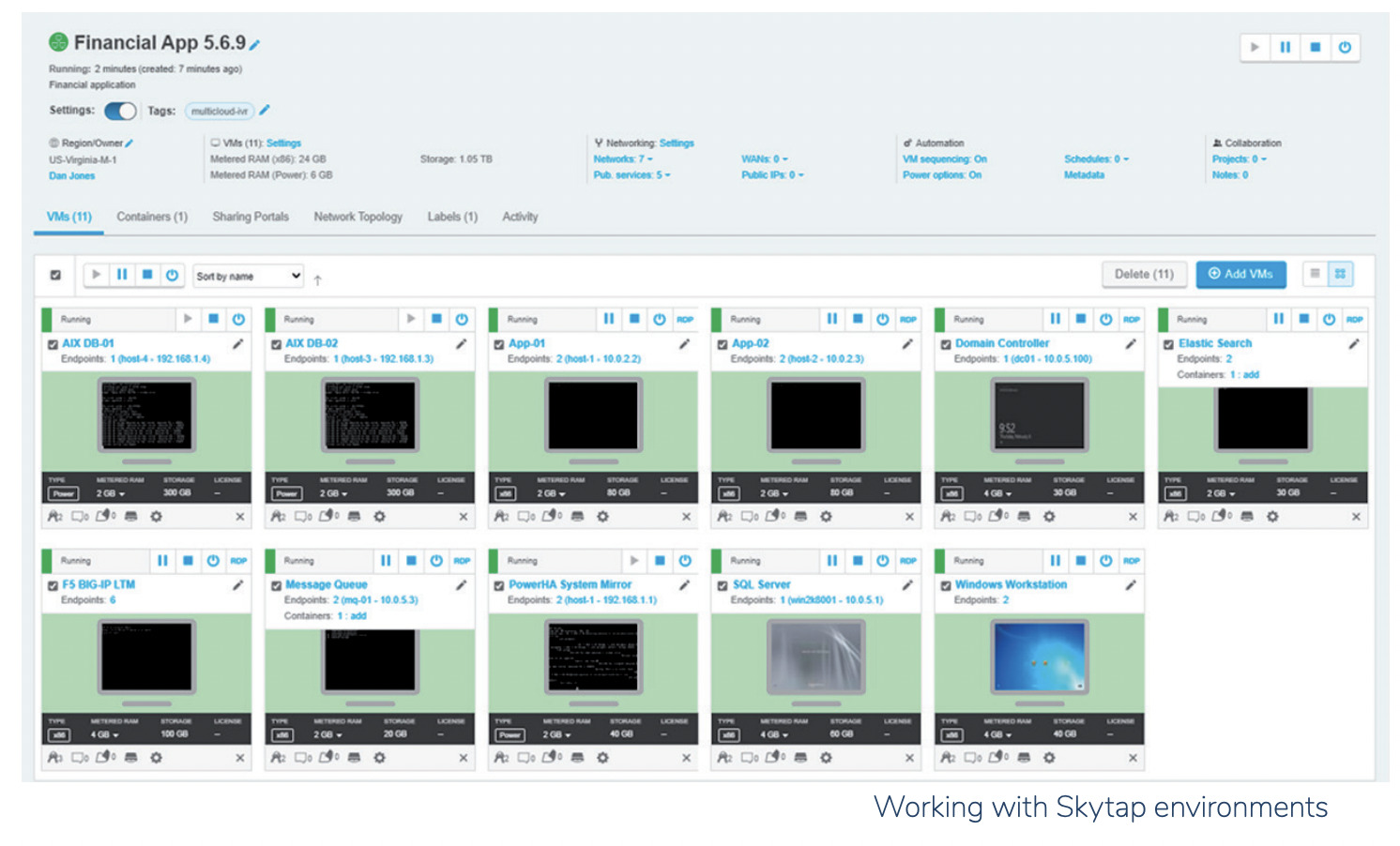
6. Start agile and DevOps initiatives
Skytap supports DevOps and agile initiatives by enabling self-service access to production-ready environments. A Skytap environment encapsulates compute, networking, storage, and software into a single unit of work that can be saved as a template, cloned, and shared in seconds. Teams can encapsulate their entire application in a Skytap environment, including x86 VMs, Power LPARs, and even containers.
This on-demand access eliminates resource constraints, bottlenecks, and configuration drift. As a result, enterprises can accelerate release cycles, include more functionality per release, and release higher quality software with less defects in production.
7. Modernize gradually
Once in Skytap on Azure, enterprises can extend the life of their traditional applications by using Skytap environments to move IBM Power applications to the cloud. Teams can modernize at their own pace following a phased approach. Skytap’s environments-first infrastructure facilitates modern development processes, enabling more rapid modernization of application architectures and services.
Get started with Skytap
- Find Skytap in the Azure Marketplace
- Provision a service
- Create an environment
- Start a VM
