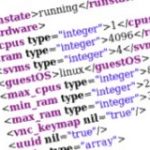User Support Series: Guide to the Dashboard
In this edition of the user support series we’re going to walk through the Skytap Dashboard. The dashboard was recently redesigned from the ground up. We focused our efforts on crafting a great user experience with a new navigation structure a refined look and feel. Getting Started Widget The Getting Started widget features how-to videos